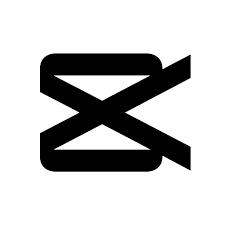Music Video Reflection

For my music video, I used the conventions of my genre to my advantage. I used the cliché love and relationship related conventions of the pop music genre and incorporated that into my theme. Some of these conventions include a more feminine aesthetic and theme, looking and singing directly to the camera, and a storyline which revolves around a love story. Although my video doesn’t necessarily represent any specific social groups, my target audience were young woman, which I related to my “issue” of unrequited love, which was my theme for the video. This is a social issue which I wanted to represent because it not only relates to me, but a large population of people with a similar demographic to me as well. Additionally, the fact that it came fr om personal experience made it quite easier to portray a storyline in the video. Something that makes my product engage with audience is it's relatability. Firstly, the theme and storyline of my music video may com...