Production Blog- Editing!!
Hey guys welcome back to my blog!! Today we're gonna talk about what I used for editing. The main apps I used were Canva and CapCut. Canva is a website for graphic design and is especially useful for social media and presentations. I mostly chose Canva because of my prior experiences. I have been using Canva since middle school and have not come across any problems. It is useful for both personal and professional needs, so I would recommend it to anyone and everyone. I used Canva primarily for my collages. One of the reasons I recommend it so highly is because of how beginner friendly it is. I just used the templates for collages, added my title and pictures, then downloaded it on my computer. I used 5-10 pictures per collage to truly showcase all my memories and any pics that represent me. The second app I chose was CapCut. I had no prior experience for this app. I mainly chose this one because I see so many people using it, especially on social media apps such as TikTok. Because of this, I assumed it would be beginner friendly for someone like me who's not as technologically advanced. And I was right. Although you can create an edit your own videos, CapCut also offers free templates to use. I preferred this because I could easily put the pictures and clips together. I also like how I could add the music and really everything I wanted to include all in one app. Thank you for reading!
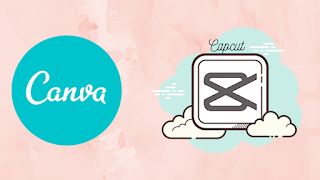

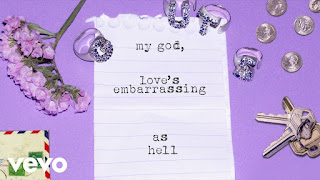
Comments
Post a Comment